Any type of computing device, regardless of its use, typically has some form of display. This can be as simple as the numeric display on a hand-held calculator or as complex as a dual-desktop display on a personal home or business computer.
The first computers used in the business community had some type of CRT (cathode-ray tube) display that was very bulky and quite heavy. These first-generation displays were single-color (usually monochrome green or amber color) non-graphical displays. These were used for many years throughout the 1970s and 80s. The next revolution in display technology was the introduction of color.
VGA - One of the first color displays used an analog interface standard called VGA (Video Graphical Array), introduced in 1987 with a DB15HD interface that first supported 16 colors with a 640 x 480-pixel resolution. The VGA interface became widely accepted in the industry and had many enhancements, which included increased colors and resolutions up to 1024 x 768 and beyond. VGA was truly revolutionary for its time and became the de-facto standard. VGA is still found on devices even today, although newer video standards have come about.
As far as today’s video standards, VGA is considered obsolete. Video standards were moving away from an analog-based interface to a digital-based interface, supporting much higher resolutions up to 4K and beyond.
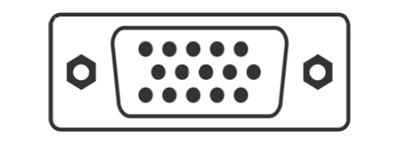
Some of the video standards that superseded VGA were:
DVI (Digital Visual Interface) was first introduced in 1999. DVI aimed to replace the analog VGA standard with a superior digital interface. DVI used a unique larger connector that supports both digital and analog signal transmission within the same connector. DVI came in two variations: Single-Link and Dual-Link. Single-link supported resolutions up to 1920 x 1200 pixels or, more commonly, 1920 x 1080 pixels, and Dual-link supported up to 2560 x 1600 pixels, depending upon the number of active pins in the connector interface.
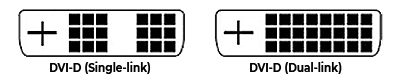
HDMI (High-Definition Multimedia Interface): Introduced in the early 2000s, HDMI was driven by the need for a single, user-friendly digital connection that could transmit both high-definition video and audio. It also gained strong support in the consumer electronics industry, whereas DVI was mostly found on the PC as a video-only interface. The main feature of HDMI was that it now supported digital audio and video within a single connector. HDMI used a compact push-on friction-held 19-pin interface.
In-addition, HDMI was also backwards-compatible with DVI-D for supporting digital video without audio support. HDMI resolutions support up to 3840 x 2160 pixels, more commonly called 4K video resolution.
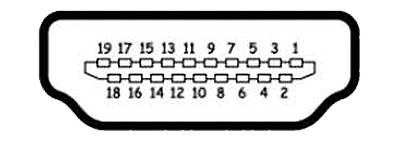
DisplayPortTM began in the early to mid-2000s, driven by the Video Electronics Standards Association (VESA) to create a royalty-free, open standard for digital display connectivity. The goal was to replace older analog (VGA) and digital (DVI, LVDS) interfaces prevalent in computers and displays at the time.
DisplayPort used a 20-pin interface with two small locking pins that hold a DisplayPort cable to the equipment attached. It used a push-down button to release the pair of locking pins that held the cable intact, unlike HDMI, which was friction-held to your equipment. DisplayPort, just like HDMI, can support resolutions up to 3840 x 2160 pixels, more commonly called 4K.
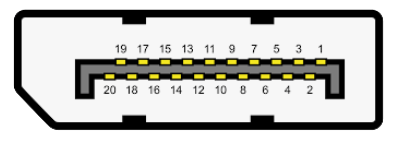
USB Type “C” – The USB interface has been around since its introduction back in the mid-90s. It originally was a larger rectangle interface supporting speeds between 12 and 480 Mbps and was solely used for data connectivity or for attaching basic peripherals to your computer such as a keyboard or mouse. But that has changed with the USB Type “C” interface. The USB Type “C” interface supports speeds between 5-Gbps and 10-Gbps and is a much smaller connector. Because of its smaller size, it is used on many mobile devices such as tablets and cell phones.
USB Type-“C”s enhanced data transmission can support audio and video connectivity – a major improvement over the prior version of USB.

Over the years, so many different interfaces have been used for video, such as VGA/DVI/HDMI/DisplayPort and USB Type “C.” Sometimes, you will have conflicts with connecting some newer equipment to displays or possibly to some existing equipment that has an old video input. This is where the video adapter comes in.
Video adapters are typically available in two forms.
1) Some video adapters come as a pure cable at a specific length supporting the video source at one end and the destination video source at the opposite end. This video adapter cable usually has some IC chip circuitry built into the head of the cable at the source side that does the video conversion. These video adapter cables typically have male connectors on each end to directly connect to the video source and destination for a clean connection.

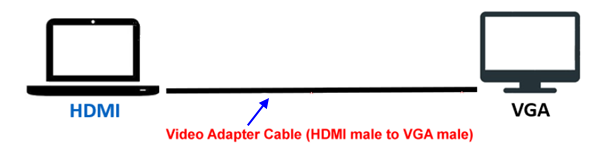
This video adapter cable illustration shown above converts a HDMI video source to a legacy display with a VGA video input. The main advantage of installing these is that they provide a nice clean connection end-to-end. The disadvantage of these video adapter cables is, if you need to relocate or move the video source or display, then you’ll need to get a new video adapter cable sized correctly.
2) The second form of a video adapter is found as a short 8- or 12-inch cable or dongle. These also contain an internal IC chip that converts one video type to another, allowing them to transmit as if they had the same interface. They usually have a male video interface that connects to the source, and a female interface that connects to the video destination. The female video interface on the dongle allows the user to attach whatever cable length they need from the dongle to their display.

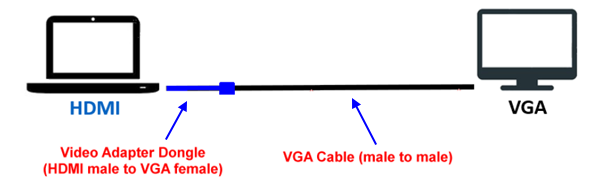
In this video adapter dongle illustration shown above, the dongle above shown in blue attaches to the HDMI video source. It allows the user to attach a common VGA male to male cable from the dongle to the VGA display. The main advantage of using video adapter dongles is that the user can change out the attached cable if he ever needs to relocate the display. A minor disadvantage of using video adapter dongles is that the IC chip circuitry is typically located in the middle between the source and video display.
By understanding what types of video adapter there are, you can see and find many uses for them as you mix legacy and newer devices together.
Video adapters are needed to enable the coexisting different interface standards to communicate with each other. As technology advances, newer interfaces offer improved performance and features, but older devices often retain legacy ports. Video adapters bridge this gap, allowing you to:
The market offers a wide array of video adapters to cater to various needs. Some common types include, but are not limited to:
Video adapters are essential tools in our increasingly interconnected digital world. They provide the flexibility to connect a wide range of devices and displays, overcoming the limitations of disparate interface standards. By understanding the different types of video signals, connectors, and the role of adapters, users can ensure seamless visual experiences, whether for work, entertainment, or presentations. As display technology continues to advance, video adapters will undoubtedly remain a vital component in bridging the visual divide between our devices.
Check out our video adapter offerings here:

Product Engineer
Steve Molek has 27 years’ experience in the cabling and connectivity data communication industry. He started his career as a Technical Support Representative and now works as a Project Engineer for Black Box. As a Product Engineer, his primary focus is evaluating and testing all new cabling and connectivity products for sale by Black Box and training our inside technical support and sales teams. Steve also works directly with our domestic and international OEM suppliers as well as several nationally recognized third-party testing labs. Steve holds a B.S. degree in Mathematics and Computer Science from California University of Pennsylvania and an MBA from Waynesburg University.